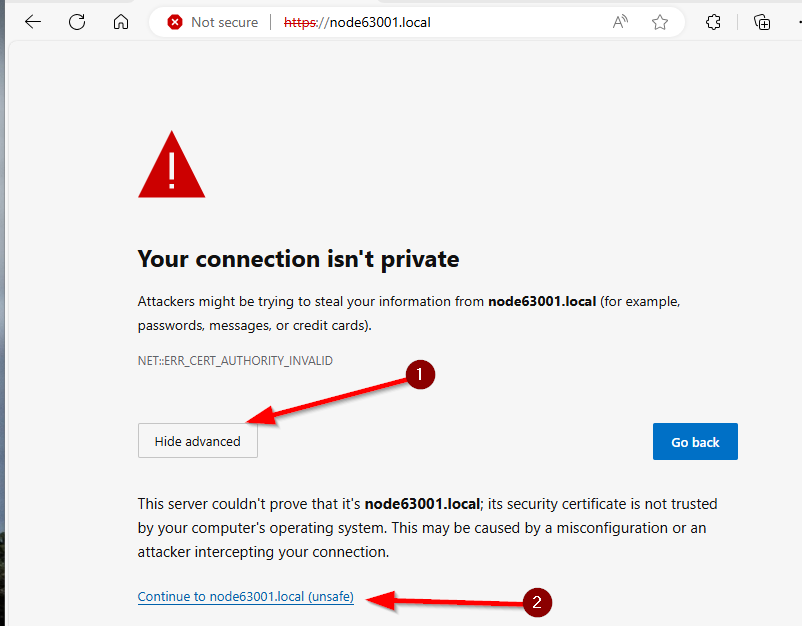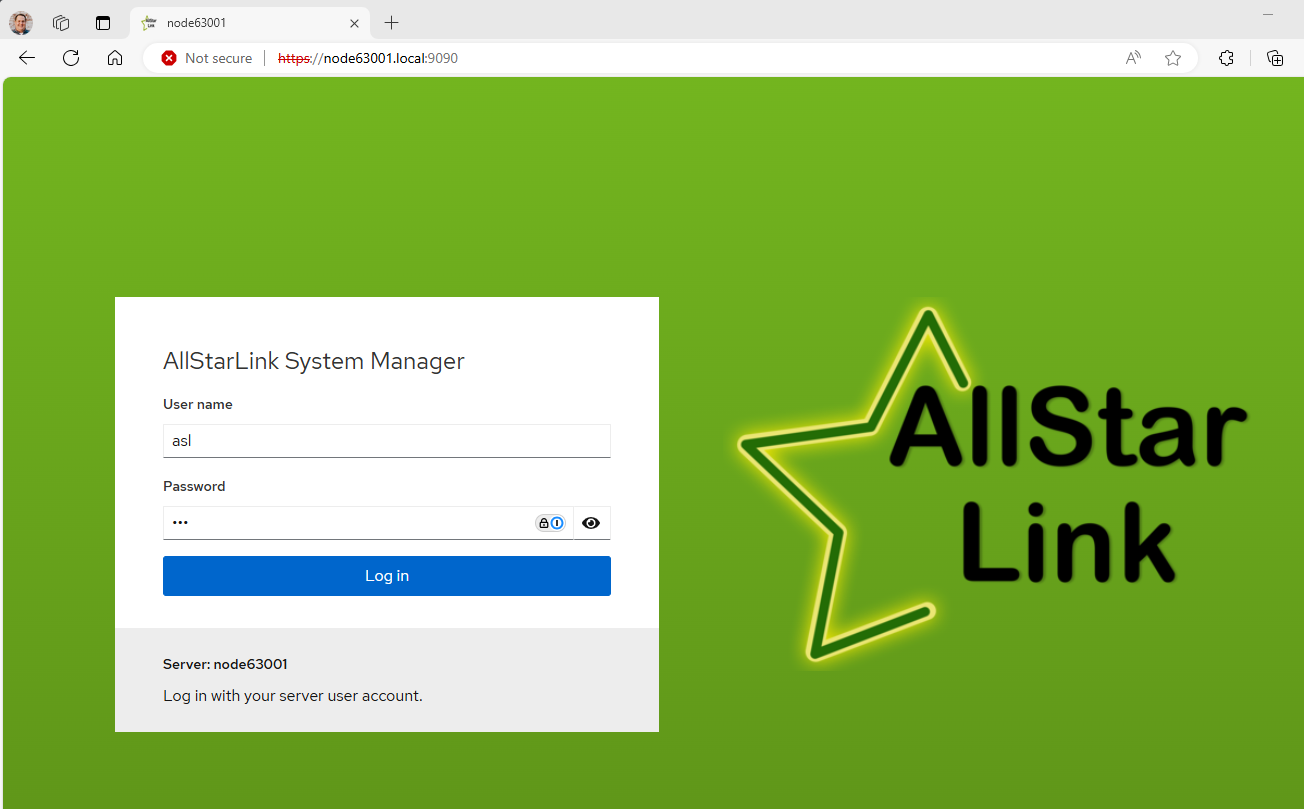Cockpit Web Admin Interface
The AllStarLink Pi Appliance includes the user-friendly Cockpit system for ease of administration. Cockpit is accessed on port 9090 of the appliance. In these examples the hostname node63001 is used and should be replaced with the name you set during setup. If the name node63001 was used at setup, then pointing a browser to https://node63001.local:9090/ will bring up the Cockpit interface.
NOTE: The hostname only works when your node and your PC are on the same LAN. Otherwise, use the IP or DNS name you assigned. Login is the username and password that was setup during the Pi imaging process.
The first connection will report a message that "Your connection isn't private". For the Pi appliance, this is acceptable. Click on Advanced and then Continue to node63001.local (unsafe). This only must be done the first time.
Enter the username and password configured during the imaging process above. Click Log in
Cockpit is fairly intuitive to use, the rest of this section will cover different features of the Cockpit console in further detail.