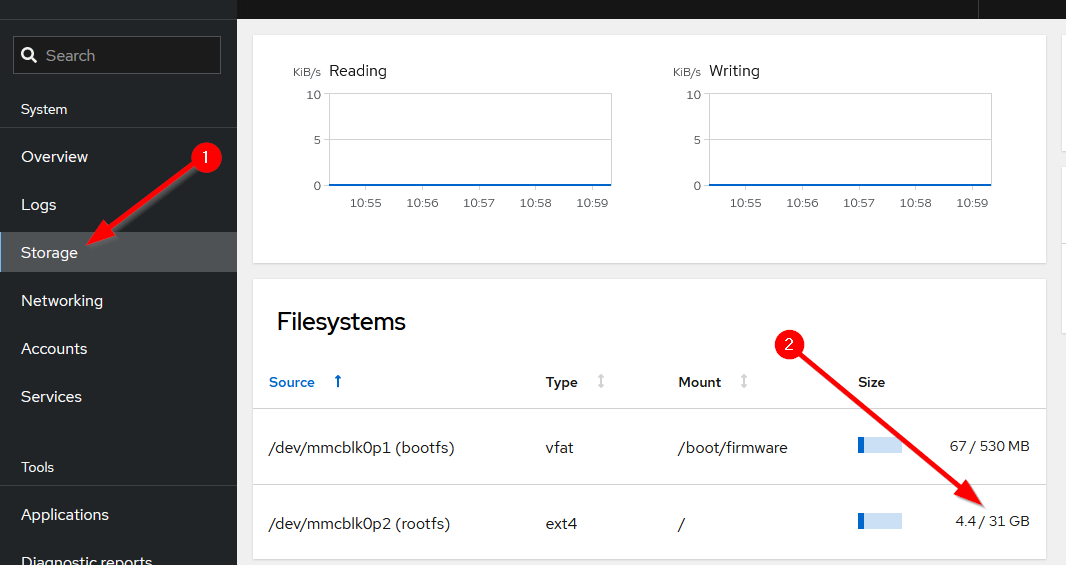Known Issues & Differences With Legacy Versions
As discussed in What's New?, AllStarLink v3 is a gigantic leap forward in platform and software ecosystem. Many things are different in modern versions of Linux, Asterisk, and more. This page documents permanent differences with ASL3 relative to legacy versions as well as any known issues that must be fixed in ASL3.
Differences with Legacy Versions
Serial Port(s) Available by Default
On the ASL3 Pi Appliance, the system comes pre-configured
for /dev/serial0 (formerly /dev/ttyAMA0) accessibility.
That means that Bluetooth and the default serial console
are disabled. Any directions requiring editing of config.txt
or cmdline.txt are unnecessary with the ASL3 appliance.
Pi /dev Entry Changes
As ASL3 is based on Debian 12, users with Raspberry Pi devices must
note that the serial port on the Pi header is now /dev/serial0
rather than the historical /dev/ttyAMA0. If you are following
directions for Pi serial port operations, such as programming an
SA818/DRA818-based radio hat or a SHARI node, use
/dev/serial0 in place of the /dev/ttyAMA0 reference.
Voter/RTCM Default Port
Modern installations of Asterisk runs as the unprivileged asterisk user rather than
as root. Standard Linux convention prohibits non-root users to listen on a TCP
port below 1024. The default port for Voters/RTCMs has been changed to 1667 when
previously it was 667. If voter port changes are difficult
for the environment, see Incompatible Changes in ASL3
for other potential workarounds.
Known Issues
The following issues are currently known to exist in AllStarLink 3 and, where possible what the workarounds are.
DTMF Linking + DNS Lookup Timeouts
There are intermittent cases of linking problems in the following situation:
- When a linking command (e.g.
*3) is sent in DTMF; AND - Certain network configurations or situations do not resolve DNS "fast enough"
This issue is fully described in app_rpt GitHub issue #392. In summary, if the DTMF finaly entry, decoding, and DNS resolution for a link command collectively takes longer than 3 seconds, linking can fail in silent and indeterminate ways.
If this problem is occurring consistently, changing the node lookup method to "file" works around the issue until updated code to resolve this problem can be developed and tested:
-
If you are not running the ASL3 Pi Appliance, install the asl3-update-nodelist application:
sudo apt install -y asl3-update-nodelist -
For everyone, edit
/etc/asterisk/rpt.conf. Somewhere at or around line 10 (depending on file customizations) and change thenode_lookup_methodtofileinstead ofboth. An example looks like:[general] node_lookup_method = file ;method used to lookup nodes ;both = dns lookup first, followed by external file (default) ;dns = dns lookup only ;file = external file lookup onlyThis file is editable using
asl-menu. -
Restart Asterisk using
asl-menuorsystemctl restsart asterisk.
Once the fix is completed and made available, it will be announced on the
ASL Community and you should change
node_lookup_method to both. Eventually the "file" method will be
retired.
resize2fs_once "Error"
There are intermittent cases of errors on the screen or in
the system logs about a failure of a service named
resize2fs_once.service after the final first boot upon
installation. The error may report that it
"Failed to start" or "timed out". If the / partition has
been properly resized - which has been the case in every known
occurrence of the error - then there is no action to take
and the issue will not appear on subsequent reboots.
A properly resized / should be a bit smaller than the full
size of the SD card or USB drive used with the device.
In Cockpit, look at the Storage tab:
In this example, / is a 31G partition on a 32G SD card.
Shutdown/Restart Issues with EZStream/Broadcastify Enabled
With the configuration for Broadcastify enabled,
shutting down or restarting Asterisk is not quick or always reliable. When
issuing systemctl stop or systemctl restart for the asterisk.service unit
it will take upwards of 90 seconds to properly terminate and exit/respawn.
Make sure any lame and ezstream processed are killed and not orphaned.
# ps auxww | grep asterisk
asterisk 1443572 0.0 0.0 2416 1024 ? S 10:13 0:00 /bin/sh -c /usr/bin/lame --preset cbr 16 -r -m m -s 8 --bitwidth 16 - - | /usr/bin/ezstream -qvc /etc/ezstream.xml
asterisk 1443573 0.1 0.1 11920 5120 ? S 10:13 0:00 /usr/bin/lame --preset cbr 16 -r -m m -s 8 --bitwidth 16 - -
asterisk 1443574 0.0 0.2 55232 10240 ? S 10:13 0:00 /usr/bin/ezstream -qvc /etc/ezstream.xml
If Asterisk is shutdown, the processes above must be stopped with a kill -9 PID command.